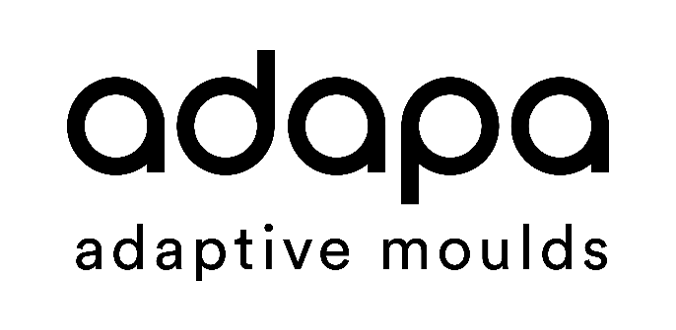Download AdapaTools
Download of AdapaTools for free evaluation or with full license functionalities:
AdapaTools Free Evaluation Version
If you do not have Rhino installed, go to Rhino’s webpage and download the free evaluation version.
Having completed the Rhino installation, you can follow the below guideline for download and installation of the free AdapaTools plugin for your evaluation.
- Download latest version of AdapaTools:
DOWNLOAD FROM DROPBOX
or
CONTACT US TO RECEIVE THE FILE BY EMAIL
- Execute the install file
- Disregard all license request promts (click x)
You will then be able to use the AdapaTools plugin for Rhino.
AdapaTools Licence version
Having acquired the latest License Version of Rhino 3D, and installed AdapaTools as described in “Free Evaluation Version” it is easy to upgrade AdapaTools to a License Version with full functionality.
The License is locked to your Rhino account. Make sure your Rhino license administrator make a team for all AdapaTools users and add the license to that. This can be an already existing team used for your Rhino licenses.
- Get a license key from Adapa (use the contact form), either personal, or one with X number of simultaneous users to use as a team (we prefer and recommend the last option)
- Add the license to your rhino account (Rhino – Choose a Team (rhino3d.com)). Remember team managers/admins need to add the license for whole teams.
- Start Rhino.
- Accept the terms and conditions.
- Click to Login with your account.
You should now be on a functioning license.
Removal of AdapaTools
Removal requires the user to manually delete the folder where the plug-in is installed. In the case you are to transfer license rights within the organization, contact Adapa’s Technical center to ensure this is done correctly.